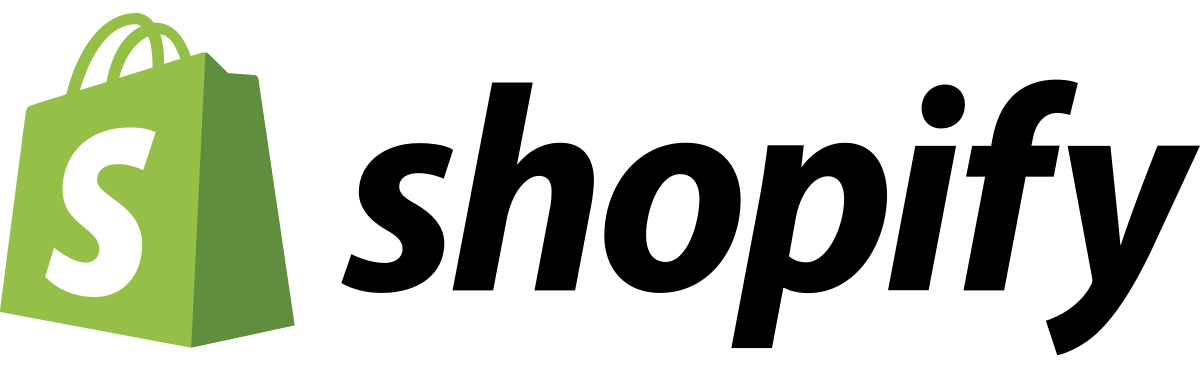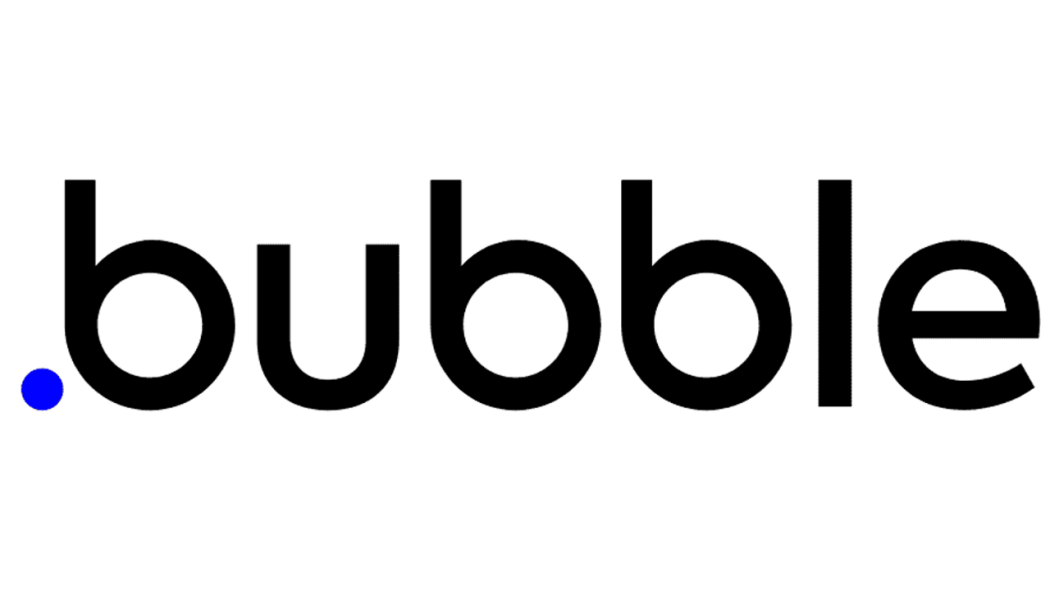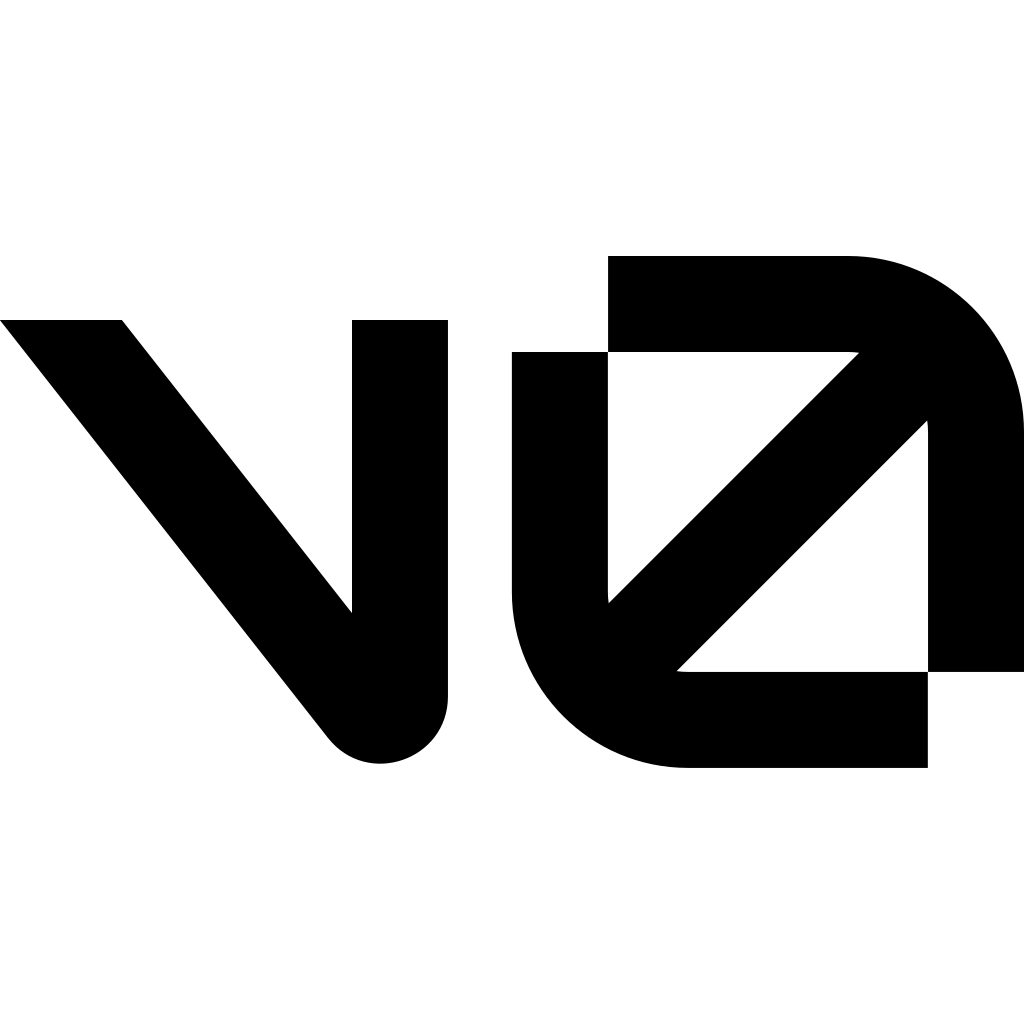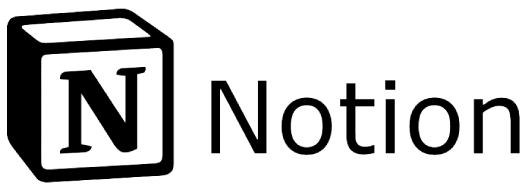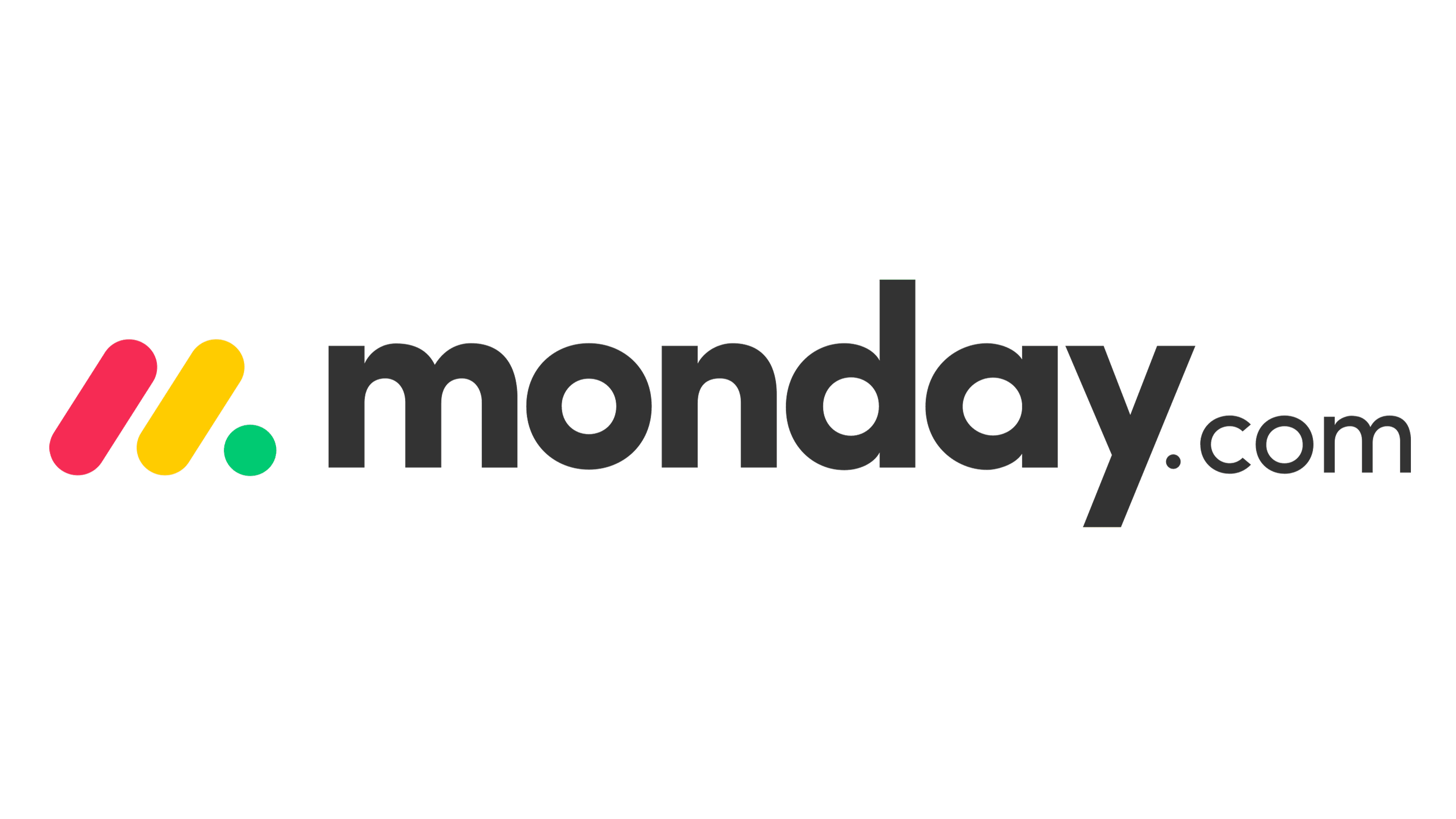🎯 Define Your Project Type
Start by identifying what you want to build. Are you creating a website, mobile app, or automating workflows? Different no-code platforms excel at different use cases - website builders for sites, app builders for mobile apps, and automation tools for business processes.
💰 Consider Your Budget
No-code platforms range from free (with limitations) to enterprise plans costing hundreds monthly. Factor in not just the monthly cost, but also transaction fees, usage limits, and premium features you might need as you scale.
🛠️ Evaluate Your Technical Skills
Be honest about your comfort level with technology. Complete beginners should start with user-friendly options like Wix or Glide, while those with some technical knowledge can leverage more powerful platforms like Webflow or Bubble.
📈 Plan for Growth and Integration
Choose platforms that can grow with your needs. Consider factors like scalability, API availability, export options, and the ability to integrate with other tools in your workflow. Some platforms lock you in more than others.
🔄 Consider Your Workflow
Think about how the no-code tool fits into your broader workflow. Will you need to integrate with existing tools? Do you need real-time collaboration? Understanding your workflow requirements helps narrow down the best platform choice.
⚡ Performance and Limitations
Each no-code platform has performance characteristics and limitations. Website builders may have loading speed considerations, app builders might have feature constraints, and automation tools often have execution limits. Research these before committing.