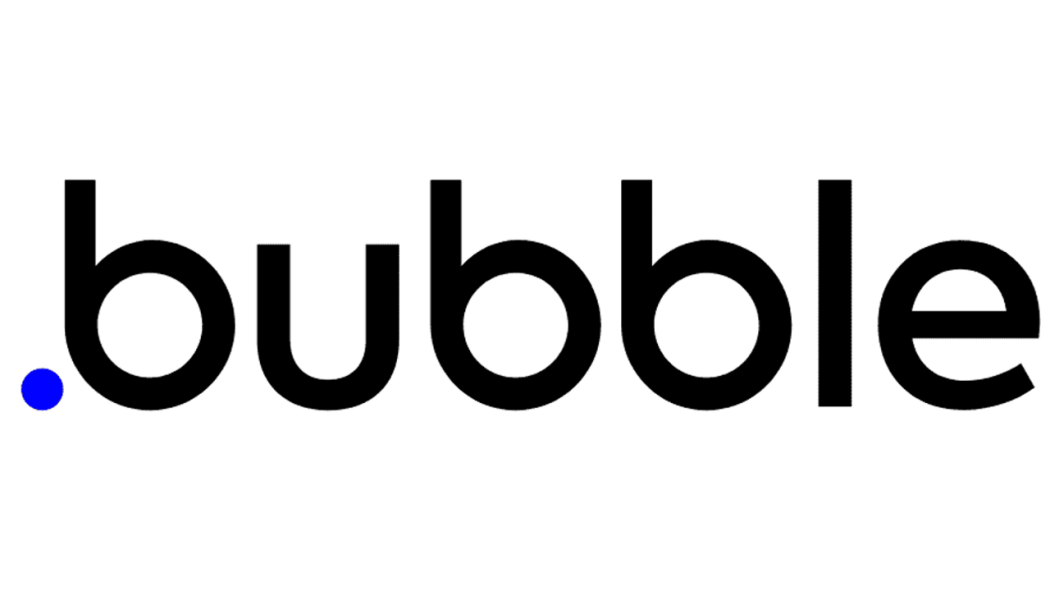Bubble: Enterprise-Grade No-Code Development
Bubble revolutionizes application development by providing a complete visual programming platform that enables users to build complex, database-driven web applications without writing code. From simple websites to sophisticated SaaS platforms, Bubble offers the power and flexibility traditionally reserved for custom development, making it accessible to entrepreneurs, businesses, and non-technical founders.
Bubble's 2025 Capabilities:
- Full-stack development with visual programming
- Advanced database with relational data support
- Powerful workflows for complex business logic
- Unlimited integrations via API connector
- Enterprise hosting with scaling capabilities
Platform Overview
Founded in 2012 by Emmanuel Straschnov and Josh Haas, Bubble was created to democratize software development by enabling anyone to build web applications visually. The platform has evolved into a comprehensive development environment that supports everything from MVP prototypes to production-ready SaaS applications serving millions of users.
Bubble Platform Overview | Feature | Details |
| Founded | 2012 |
| Headquarters | New York, NY |
| Active Users | 2+ million registered developers |
| Apps Built | 1+ million applications |
| Funding | $100M+ Series A (2021) |
| Development Type | Full-stack web applications |
| Code Output | Proprietary runtime (no code export) |
| Enterprise Clients | Fortune 500 companies |
Visual Programming Environment
Powerful Workflow Engine
- Event-Driven Actions Trigger workflows based on user interactions and data changes
- Multi-Step Processes Chain complex sequences of actions and conditions
- Background Processing Schedule and run workflows independently of user sessions
- Error Handling Built-in error detection and custom error workflows
Workflow Power: Bubble's workflow engine can handle complex business logic including payment processing, email automation, data synchronization, and multi-step approval processes without any code.
Advanced Conditional Logic
- Dynamic expressions: Create complex conditions using data and user inputs
- Nested conditions: Build sophisticated if/then logic chains
- Real-time evaluation: Conditions update instantly as data changes
- Custom constraints: Set business rules and validation logic
- State management: Track and respond to application state changes
Data Operations & Manipulation
Bubble Data Operations | Operation Type | Capabilities | Use Cases |
| Create & Modify | Add, update, delete database records | User registration, content management |
| Search & Filter | Complex queries with multiple criteria | Product catalogs, user directories |
| Calculations | Mathematical operations on data sets | Analytics, reporting, pricing |
| Bulk Operations | Process multiple records simultaneously | Data import, batch updates |
Database & Data Management
Visual Database Design
- Data Types Create custom data structures with relationships
- Relational Database Link data types with one-to-many and many-to-many relationships
- Field Validation Set constraints and validation rules for data integrity
- Data Import/Export Import from CSV, Excel, and export data for analysis
Comprehensive Data Field Types
- Basic types: Text, number, date, yes/no, geographic address
- Advanced types: Image, file, lists, custom data types
- Calculated fields: Dynamic values based on other fields
- Unique constraints: Ensure data uniqueness across records
- Default values: Set automatic initial values for new records
Privacy Rules & Security
Bubble Security Features | Security Layer | Implementation | Protection Level |
| Data Privacy Rules | Field-level access control | Enterprise-grade |
| User Authentication | Built-in login system with OAuth | Industry standard |
| API Security | Token-based authentication | Secure integration |
| SSL Encryption | HTTPS by default | Data transmission security |
User Interface Design Tools
Responsive Design System
- Flexible Layouts Drag-and-drop interface with responsive containers
- Breakpoint Management Design for desktop, tablet, and mobile views
- Dynamic Content Display data dynamically based on database content
- Conditional Formatting Show/hide elements based on user permissions or data
Advanced Styling Options
- CSS properties: Full control over colors, fonts, spacing, and borders
- Custom CSS: Add custom CSS for advanced styling
- Style guide: Create and maintain consistent design systems
- Animations: Built-in transitions and hover effects
- Themes: Switch between light/dark or custom themes
Reusable Components
Bubble Component System | Component Type | Reusability | Best Use Cases |
| Reusable Elements | Across entire application | Headers, footers, forms |
| Custom States | Page or element specific | UI state management |
| Option Sets | Global data options | Status lists, categories |
| Plugins | Installable components | Third-party integrations |
Integrations & API Capabilities
Universal API Connector
- REST API Integration Connect to any REST API with visual configuration
- Authentication Support OAuth, API keys, and custom authentication methods
- Data Transformation Map external API data to internal data types
- Error Handling Robust error detection and response management
Rich Plugin Ecosystem
- Payment processing: Stripe, PayPal, Square integration
- Communication: Twilio, SendGrid, Slack connectors
- Analytics: Google Analytics, Mixpanel, custom tracking
- Maps & location: Google Maps, Mapbox integration
- File storage: AWS S3, Dropbox, Google Drive
Popular Integration Examples
Common Bubble Integrations | Service Category | Popular Integrations | Setup Complexity |
| Payment Processing | Stripe, PayPal, Braintree | Simple |
| Email Services | SendGrid, Mailgun, Postmark | Simple |
| CRM Systems | Salesforce, HubSpot, Pipedrive | Moderate |
| Social Media | Facebook, Twitter, Instagram | Complex |
Performance & Enterprise Scaling
Cloud Infrastructure
- AWS Hosting Built on Amazon Web Services for reliability
- Global CDN Content delivery network for fast loading worldwide
- Automatic Backups Regular database backups with point-in-time recovery
- 99.9% Uptime SLA Enterprise-grade availability guarantee
Enterprise & Scaling Options
Bubble Scaling Features | Scaling Feature | Capability | Plan Availability |
| Dedicated Hosting | Isolated server resources | Enterprise plans |
| Custom Domains | White-label applications | Paid plans |
| API Rate Limits | Higher limits for integrations | Professional+ |
| Priority Support | Dedicated technical support | Enterprise plans |
Pricing Structure & Plans
Bubble Pricing Plans | Plan | Price | Key Features | Best For |
| Free | $0/month | Development environment, bubble.io subdomain | Learning and prototyping |
| Starter | $25/month | Custom domain, remove Bubble branding | Simple applications |
| Growth | $115/month | Multiple apps, priority support | Growing businesses |
| Team | $349/month | Advanced features, team collaboration | Development teams |
| Enterprise | $475+/month | Dedicated capacity, enterprise support | Large-scale applications |
Bubble's pricing reflects its position as a professional development platform, offering significant value compared to hiring development teams for custom applications.
Learning Resources & Development
Bubble Learning Resources | Resource Type | Content | Skill Level |
| Bubble Academy | Interactive lessons and tutorials | Beginner to intermediate |
| Documentation | Comprehensive reference guides | All levels |
| Community Forum | User discussions and solutions | All levels |
| Template Library | Pre-built application templates | Beginner friendly |
Development Timeline: Simple applications can be built in days, while complex SaaS platforms typically take 3-6 months. Most users become productive within 2-4 weeks of dedicated learning.
Advantages and Disadvantages
✅ Pros
- Full-stack development without coding
- Powerful database with relational capabilities
- Advanced workflow engine for complex logic
- Unlimited API integrations possible
- Enterprise-grade hosting and security
- Strong community and learning resources
- Rapid prototyping and iteration
- No vendor lock-in fears for established platform
❌ Cons
- Steep learning curve for complex features
- Performance limitations for very large applications
- No code export means platform dependency
- Higher costs for enterprise features
- Limited mobile app capabilities (web-based)
- Complex pricing with usage-based elements
- Debugging challenges without traditional code
Final Verdict
Bubble excels as a comprehensive no-code platform for building sophisticated web applications that rival custom-coded solutions. Its strength lies in enabling complex business logic, database relationships, and integrations without programming knowledge, making it ideal for entrepreneurs and businesses that need powerful applications quickly.
While the learning curve is steeper than simple website builders, the investment pays off with the ability to build virtually any web application. The platform's enterprise-grade infrastructure and security make it suitable for serious business applications, though the lack of code export creates some vendor dependency concerns.
Bottom Line: Choose Bubble for building powerful, database-driven web applications without code. Perfect for entrepreneurs, startups, and businesses that need custom application functionality with faster development timelines.
Bubble Is Best For:
- Entrepreneurs building SaaS applications
- Businesses needing custom internal tools
- Startups requiring rapid MVP development
- Non-technical founders with complex app ideas
- Agencies building client applications
Consider Alternatives If:
- You need simple websites or landing pages
- You require native mobile applications
- You want to export and own your code
- You're building very high-traffic applications
- You prefer traditional coding approaches