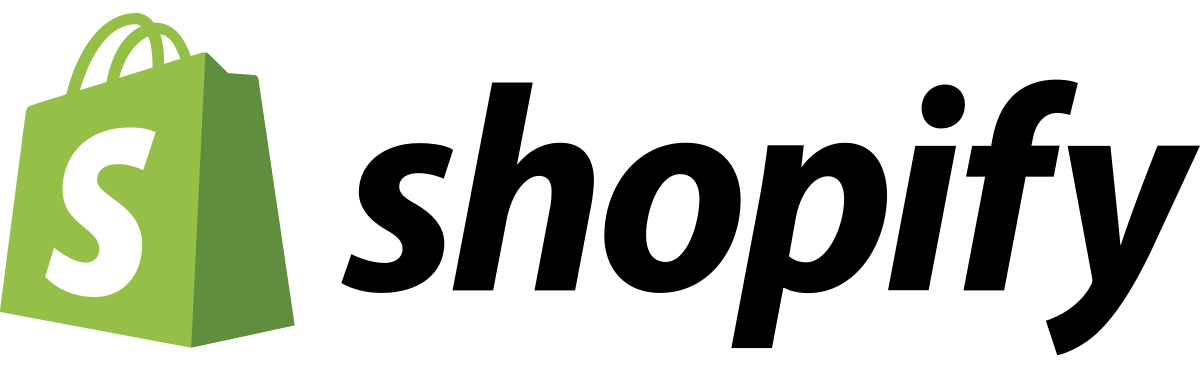WordPress.org: The Foundation of the Modern Web
WordPress.org powers over 43% of all websites on the internet, standing as the world's most popular content management system. As an open-source platform, it offers unparalleled flexibility, customization options, and scalability, enabling everyone from bloggers to Fortune 500 companies to create powerful websites. With its vast ecosystem of themes, plugins, and development tools, WordPress.org provides the freedom and control that comes with self-hosted solutions.
WordPress.org's 2025 Dominance:
- 43% market share of all websites worldwide
- Open source freedom with complete ownership and control
- 60,000+ plugins extending functionality infinitely
- Unlimited customization through code and configuration
- Global community of millions of developers and users
Platform Overview
Created in 2003 by Matt Mullenweg and Mike Little, WordPress.org evolved from a simple blogging platform into the world's most powerful and flexible content management system. Built on PHP and MySQL, WordPress embodies the principles of open source software, providing users with complete freedom to modify, extend, and distribute their websites without restrictions.
WordPress.org Platform Overview | Metric | Details |
| First Released | May 27, 2003 |
| Current Version | 6.4+ (regular updates) |
| Market Share | 43% of all websites |
| CMS Market Share | 65% of CMS market |
| Active Websites | 810+ million websites |
| Plugin Directory | 60,000+ free plugins |
| Theme Directory | 11,000+ free themes |
| Languages | Available in 70+ languages |
Core Content Management Features
Advanced Content Management
- Block Editor (Gutenberg) Modern, intuitive content creation with reusable blocks
- Post Types & Custom Fields Flexible content structures beyond traditional posts and pages
- Taxonomy System Categories, tags, and custom taxonomies for content organization
- Content Scheduling Schedule posts for future publication and content planning
Content Flexibility: WordPress.org's content management capabilities extend far beyond blogging, enabling complex websites with custom post types, fields, and relationships that rival dedicated enterprise CMS solutions.
Comprehensive User Management
- Role-based permissions: Author, Editor, Administrator, and custom roles
- Multi-site management: Manage multiple WordPress sites from one installation
- User registration: Allow public registration with customizable workflows
- Profile management: Detailed user profiles with custom fields
- Access control: Restrict content access based on user roles and capabilities
Themes & Design Customization
Flexible Theme Architecture
- 11,000+ Free Themes Massive selection of professionally designed themes
- Premium Theme Market Thousands of premium themes with advanced features
- Child Theme Support Safe customization without losing updates
- Theme Customizer Live preview and customization interface
Extensive Customization Options
- Custom CSS: Add custom styling without theme modification
- Widget areas: Drag-and-drop content areas throughout your site
- Menu management: Create complex navigation structures
- Template hierarchy: Control how different content types display
- Custom templates: Create unique layouts for specific pages
Modern Block Editor (Gutenberg)
Block Editor Features | Block Type | Functionality | Use Cases |
| Content Blocks | Text, headings, lists, quotes | Article and page content |
| Media Blocks | Images, videos, audio, galleries | Rich media presentation |
| Layout Blocks | Columns, groups, spacers | Complex page layouts |
| Custom Blocks | Developer-created functionality | Specialized features |
Plugin Ecosystem & Extensions
Massive Plugin Directory
- 60,000+ Free Plugins Largest repository of website functionality extensions
- Plugin Security Reviews All directory plugins reviewed for security and quality
- Automatic Updates Keep plugins updated for security and functionality
- Premium Plugin Market Advanced commercial plugins for specialized needs
Essential Plugin Categories
- SEO plugins: Yoast, RankMath for search optimization
- Security plugins: Wordfence, Sucuri for website protection
- Performance plugins: WP Rocket, W3 Total Cache for speed
- Backup plugins: UpdraftPlus, BackWPup for data protection
- Page builders: Elementor, Beaver Builder for visual design
Plugin Development Framework
WordPress Development Features | Development Tool | Capability | Developer Benefit |
| Hook System | Actions and filters for extensibility | Modify behavior without core changes |
| Plugin API | Standardized development patterns | Consistent and reliable development |
| Database Abstraction | Safe database interaction methods | Secure and portable data handling |
| Coding Standards | Official PHP and JavaScript standards | Code quality and maintainability |
E-commerce Capabilities
WooCommerce Integration
- Complete E-commerce Solution Transform WordPress into a full-featured online store
- Product Management Simple and variable products with unlimited attributes
- Inventory Tracking Stock management with low stock notifications
- Order Management Complete order processing and fulfillment system
Payment & Shipping Options
- Payment gateways: PayPal, Stripe, Square, and 100+ options
- Shipping methods: Flat rate, calculated, free shipping options
- Tax management: Automatic tax calculation based on location
- Currency support: Multiple currencies with conversion
- Discount codes: Coupons and promotional pricing
Advanced Store Management
WooCommerce Store Features | Feature Category | Capabilities | Business Value |
| Analytics & Reporting | Sales reports, customer analytics | Data-driven business decisions |
| Customer Management | User accounts, order history | Improved customer experience |
| Marketing Tools | Email marketing, abandoned cart recovery | Increased sales and retention |
| Multi-vendor Support | Marketplace functionality | Platform business models |
Development & Technical Features
Complete Code Control
- Full Source Code Access Modify any aspect of WordPress core, themes, or plugins
- Custom Post Types Create specialized content types for any use case
- Custom Fields Add metadata and structured data to content
- Template System Complete control over HTML output and design
API & Integration Capabilities
- REST API: Modern API for headless and mobile applications
- XML-RPC: Legacy API for external integrations
- GraphQL support: Efficient data querying through plugins
- Webhook support: Real-time notifications and integrations
- OAuth integration: Secure authentication with external services
Hosting Requirements & Setup
WordPress Hosting Requirements | Requirement | Minimum | Recommended | Notes |
| PHP Version | 7.4+ | 8.1+ | Newer versions offer better performance |
| MySQL | 5.7+ | 8.0+ | MariaDB 10.3+ also supported |
| Web Server | Apache or Nginx | Nginx with HTTP/2 | Nginx generally faster |
| Memory | 256MB | 512MB+ | More memory needed for complex sites |
| Storage | 1GB | SSD storage | SSD dramatically improves performance |
WordPress.org requires self-hosting, giving you complete control but also responsibility for server management, security, and maintenance.
Security & Maintenance Considerations
WordPress Security & Maintenance | Aspect | Responsibility | Best Practices |
| Core Updates | Site owner | Enable automatic updates for security releases |
| Plugin Updates | Site owner | Regular updates and compatibility testing |
| Backups | Site owner | Daily automated backups to remote storage |
| Security Monitoring | Site owner | Security plugins and monitoring services |
| Server Security | Hosting provider/owner | Firewall, SSL certificates, secure hosting |
Security Note: WordPress.org's popularity makes it a target for attacks, but its large community and security-focused development practices ensure rapid response to vulnerabilities and comprehensive security resources.
Advantages and Disadvantages
✅ Pros
- Complete ownership and control of your website
- Unlimited customization through code and plugins
- Massive ecosystem of themes, plugins, and developers
- Open source with no licensing fees or restrictions
- SEO-friendly architecture and extensive optimization options
- Scalable from small blogs to enterprise websites
- Large community and extensive documentation
- Future-proof with active development and updates
❌ Cons
- Technical knowledge required for hosting and maintenance
- Security responsibility falls on site owner
- Performance optimization requires configuration and plugins
- Plugin compatibility issues can arise with updates
- Hosting costs and technical management overhead
- Learning curve for advanced customization
- Quality variance in themes and plugins
Final Verdict
WordPress.org remains the gold standard for content management systems, offering unmatched flexibility, customization options, and scalability. Its strength lies in providing complete control and ownership while maintaining accessibility for users of all technical levels through its vast ecosystem of themes, plugins, and community resources.
While the self-hosted nature requires more technical responsibility than managed solutions, this also provides the freedom to create exactly what you envision without platform restrictions. For serious websites, businesses, and anyone needing long-term control and scalability, WordPress.org represents the most powerful and future-proof choice available.
Bottom Line: Choose WordPress.org for maximum flexibility, control, and scalability in website creation. Perfect for businesses, developers, and content creators who want complete ownership and unlimited customization capabilities.
WordPress.org Is Best For:
- Businesses needing complete control and customization
- Developers and agencies building client websites
- Content creators planning long-term publishing strategies
- E-commerce sites requiring advanced functionality
- Organizations with specific security or compliance requirements
Consider Alternatives If:
- You prefer fully managed hosting without maintenance responsibilities
- You need immediate setup without technical configuration
- You want built-in hosting and don't want to choose providers
- You're building simple websites without customization needs
- You prefer all-inclusive pricing without separate hosting costs