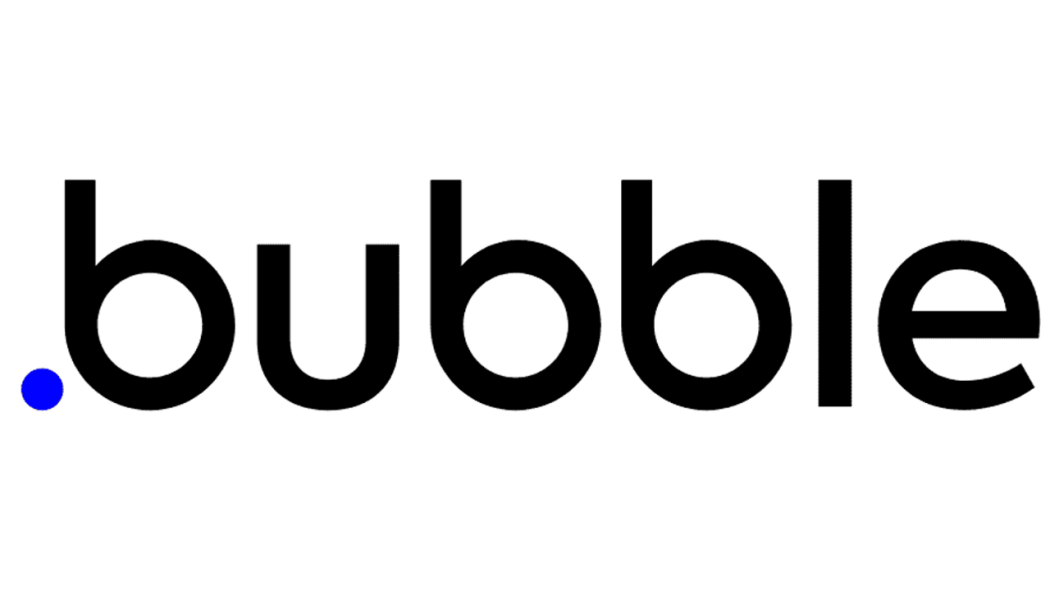Adalo: Native Mobile Apps Made Simple
Adalo democratizes mobile app development by enabling anyone to create real native iOS and Android applications without writing code. With its visual development platform, built-in database, and direct app store publishing capabilities, Adalo bridges the gap between simple app builders and complex development frameworks, serving thousands of entrepreneurs and businesses who want to build professional mobile apps quickly.
Adalo's 2025 Strengths:
- True native apps for iOS and Android platforms
- Visual development with drag-and-drop simplicity
- Built-in database with real-time synchronization
- App store publishing directly from the platform
- Native mobile features including camera, GPS, and push notifications
Platform Overview
Founded in 2018 by David Adkin and Ben Basche, Adalo was created to make native mobile app development accessible to non-developers. Unlike web-based app builders, Adalo focuses specifically on creating true native apps that can be published to app stores, providing the performance and user experience that mobile users expect.
Adalo Platform Overview | Metric | Details |
| Founded | 2018 |
| Headquarters | San Francisco, CA |
| Apps Created | 50,000+ applications |
| Published Apps | 5,000+ in app stores |
| Users | 200,000+ app makers |
| Funding | $8M+ Series A |
| Components | 100+ pre-built components |
| Templates | 50+ app templates |
Visual App Development
Intuitive Visual App Editor
- Drag-and-Drop Interface Build app screens by dragging components into place
- Screen-Based Design Create and connect multiple app screens visually
- Real-Time Preview See exactly how your app will look on mobile devices
- Component Actions Add interactivity with simple action configurations
Native Experience: Unlike web app builders, Adalo generates truly native mobile applications that provide the performance, animations, and user experience that mobile users expect from professional apps.
Comprehensive Component Library
- Basic components: Text, images, buttons, inputs, and lists
- Advanced components: Maps, calendars, charts, and forms
- Media components: Video players, image galleries, file uploads
- Navigation components: Tab bars, side menus, bottom sheets
- Custom components: Community-built and marketplace components
Design & Styling Options
Adalo Design Features | Design Element | Customization Options | Design Impact |
| Color Schemes | Brand colors, gradients, themes | Consistent brand identity |
| Typography | Font families, sizes, weights | Professional text styling |
| Layout Options | Spacing, alignment, positioning | Clean, organized interfaces |
| Component Styling | Borders, shadows, corners | Modern, polished appearance |
Database & Backend Services
Integrated Database System
- Visual Database Design Create database tables and relationships visually
- Real-Time Sync Instant data synchronization across all app users
- Data Types Support Text, numbers, dates, images, files, and relationships
- Automatic Scaling Database scales automatically with app usage
Data Management Features
- Data relationships: One-to-many and many-to-many relationships
- Data validation: Ensure data quality with validation rules
- File storage: Upload and manage images, documents, and media
- Data export: Export app data for analysis and backup
- Privacy controls: User-specific data access and permissions
External Data & API Integration
Adalo Integration Options | Integration Type | Capabilities | Use Cases |
| External APIs | REST API connections and webhooks | Third-party service integration |
| Zapier Integration | Connect to 3,000+ apps | Workflow automation |
| Custom Actions | JavaScript functions and API calls | Advanced app functionality |
| External Databases | Connect to external data sources | Enterprise data integration |
Mobile App Functionality
User Management & Authentication
- User Registration Email signup, social login, and custom registration flows
- Profile Management User profiles with customizable fields and images
- Access Control Screen-level and data-level permission controls
- Social Authentication Login with Google, Facebook, and Apple ID
Native Mobile Features
- Camera integration: Photo capture and image selection
- GPS & location: Maps, location tracking, and geolocation
- Push notifications: Send targeted notifications to users
- Device contacts: Access and integrate with phone contacts
- Offline functionality: Basic offline data access and sync
Payments & Monetization
Adalo Monetization Features | Payment Method | Implementation | Business Model |
| Stripe Integration | Credit card payments | E-commerce, services |
| In-App Purchases | iOS and Android native payments | Digital content, subscriptions |
| Subscription Plans | Recurring billing setup | SaaS, premium content |
| PayPal Integration | Alternative payment method | Global payment acceptance |
App Publishing & Distribution
App Store Publishing Process
- iOS App Store Publish to Apple App Store with guided process
- Google Play Store Publish to Google Play with automated build process
- App Store Optimization Built-in tools for app store listing optimization
- Publishing Support Step-by-step guidance through app store submission
Testing & Preview Options
- Native preview app: Test on real devices with preview app
- Web preview: Quick testing in browser environment
- TestFlight integration: iOS beta testing with Apple TestFlight
- Internal testing: Share test builds with team members
- User feedback: Collect feedback during testing phases
App Updates & Maintenance
App Update Management | Update Type | Process | User Impact |
| Content Updates | Instant database updates | Real-time content changes |
| Design Updates | Over-the-air updates | No app store resubmission |
| Feature Updates | App store resubmission | Users update through stores |
| Version Control | Built-in versioning system | Rollback capabilities |
Business & Analytics Features
App Analytics & Insights
- User Analytics Track user engagement, retention, and behavior
- App Performance Monitor app crashes, load times, and stability
- Custom Events Track specific user actions and conversions
- Revenue Tracking Monitor in-app purchases and subscription revenue
Team Development Features
- Team workspaces: Collaborate on app development with team members
- Role permissions: Control access levels for different team roles
- Version history: Track changes and revert to previous versions
- Comments & feedback: Built-in collaboration tools
- App sharing: Share development progress with stakeholders
White Label & Branding
Branding & White Label Features | Branding Feature | Availability | Professional Benefit |
| Custom App Icons | All plans | Brand recognition |
| Custom Splash Screens | Paid plans | Professional app launch |
| Remove Adalo Branding | Pro plans and above | White-label experience |
| Custom Domains | Business plans | Professional web presence |
Pricing Structure & Plans
Adalo Pricing Plans | Plan | Price | Key Features | Best For |
| Free | $0 | 1 app, 50 records, Adalo branding | Learning, prototyping |
| Pro | $50/month | 2 apps, 5,000 records, publishing | Solo entrepreneurs |
| Team | $200/month | 5 apps, 25,000 records, team features | Small teams |
| Business | $400/month | 10 apps, 100,000 records, priority support | Growing businesses |
Adalo's pricing reflects the complexity of native app development, with costs that include database hosting, app building, and publishing support.
Learning Resources & Support
Adalo Learning & Support | Resource Type | Content | Target Audience |
| Adalo Academy | Video tutorials and courses | Beginners to advanced |
| Documentation | Comprehensive guides and references | All users |
| Community Forum | User discussions and help | All skill levels |
| Template Library | Pre-built app templates | Quick start users |
| Expert Support | Priority technical support | Business plan customers |
Learning Timeline: Basic Adalo apps can be built in 2-4 hours, while complex apps with custom features typically require 2-3 weeks to develop and refine for app store publication.
Advantages and Disadvantages
✅ Pros
- True native apps with excellent performance
- Direct app store publishing from platform
- Built-in database with real-time sync
- Native mobile features like camera and GPS
- Visual development without coding required
- Good component library for common app features
- Push notifications and user management
- Active community and learning resources
❌ Cons
- Higher pricing compared to web app builders
- Limited customization for complex app designs
- Record limits can be restrictive for data-heavy apps
- Learning curve for app development concepts
- Publishing complexity requires app store accounts
- Performance limitations with very complex apps
- Limited offline functionality compared to native development
Final Verdict
Adalo excels at making native mobile app development accessible to non-developers while delivering genuinely professional results. Its strength lies in creating real native apps that can compete with traditionally developed applications, complete with app store publishing and native mobile features that users expect.
While the pricing is higher than simple web app builders, the value proposition is strong for businesses that need true mobile apps with professional functionality. The platform's focus on native development makes it ideal for entrepreneurs and businesses who want to create serious mobile applications without hiring expensive development teams.
Bottom Line: Choose Adalo for creating real native mobile apps without coding. Perfect for businesses needing professional mobile applications with app store distribution and native device features.
Adalo Is Best For:
- Entrepreneurs launching mobile-first businesses
- Businesses needing native iOS and Android apps
- Apps requiring native features like camera, GPS, and push notifications
- Teams wanting professional app store presence
- Projects with moderate data requirements and user bases
Consider Alternatives If:
- You need web apps or simple mobile web solutions
- Budget is a primary constraint for app development
- You're building games or highly interactive apps
- You need extensive customization and unique interfaces
- You're working with very large datasets or user bases