
Key Takeaways
- 70% of new enterprise apps will use no-code/low-code technologies by 2025
- Notion leads in all-in-one workspace functionality with integrated AI features
- Bubble dominates complex web application development without coding
- Automation platforms like Make and Bardeen save 10+ hours weekly per user
- No-code tools can reduce development costs by 50-80% for business applications
Introduction: The No-Code AI Revolution
The no-code AI movement has reached a tipping point in 2025, with Gartner research predicting that 70% of new enterprise applications will be built using low-code or no-code technologies. This shift represents more than just a trend—it's fundamentally changing how businesses approach automation, app development, and AI implementation.
No-code AI platforms democratize technology creation, enabling entrepreneurs, small businesses, and enterprise teams to build sophisticated applications without extensive programming knowledge. From simple workflow automation to complex AI-powered applications, these tools are bridging the gap between business needs and technical implementation. This comprehensive guide examines the leading no-code AI platforms in 2025, analyzing their capabilities, pricing, and best use cases. For business financing these innovations, explore our business credit card reviews and business banking solutions.
Best All-in-One No-Code Platforms
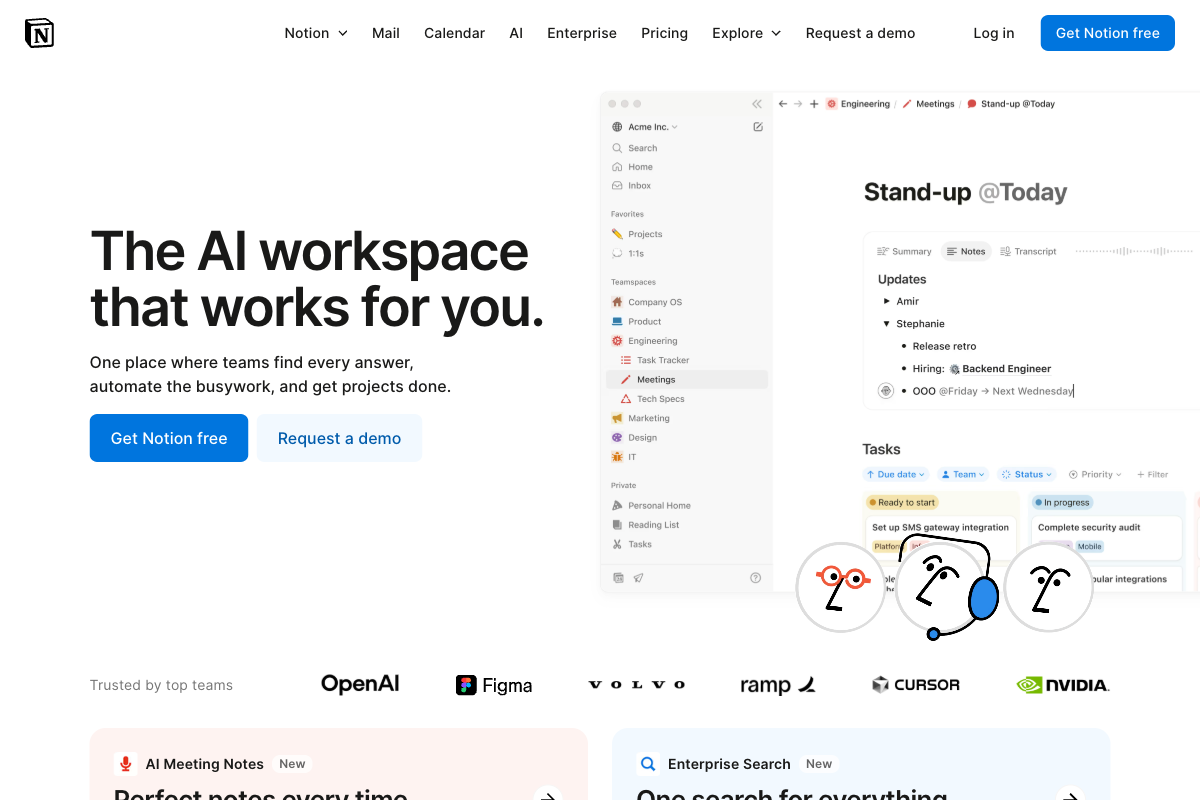
1. Notion - Best AI-Powered Workspace
Notion has evolved beyond a simple note-taking app into a comprehensive AI-powered workspace that combines databases, project management, documentation, and automation. The platform's AI integration provides content generation, data analysis, and intelligent task management. According to Notion's 2025 data, businesses using Notion AI report 40% faster content creation and 25% improvement in project completion rates.
Key AI Workspace Features:
- AI-powered content generation and editing assistance
- Intelligent database queries and data analysis
- Automated project templates and workflow suggestions
- Integration with 50+ external tools and services
- Collaborative workspaces with real-time editing
- Custom formulas and advanced database relationships
Pricing: Free for personal use / $8-15/month per user for teams
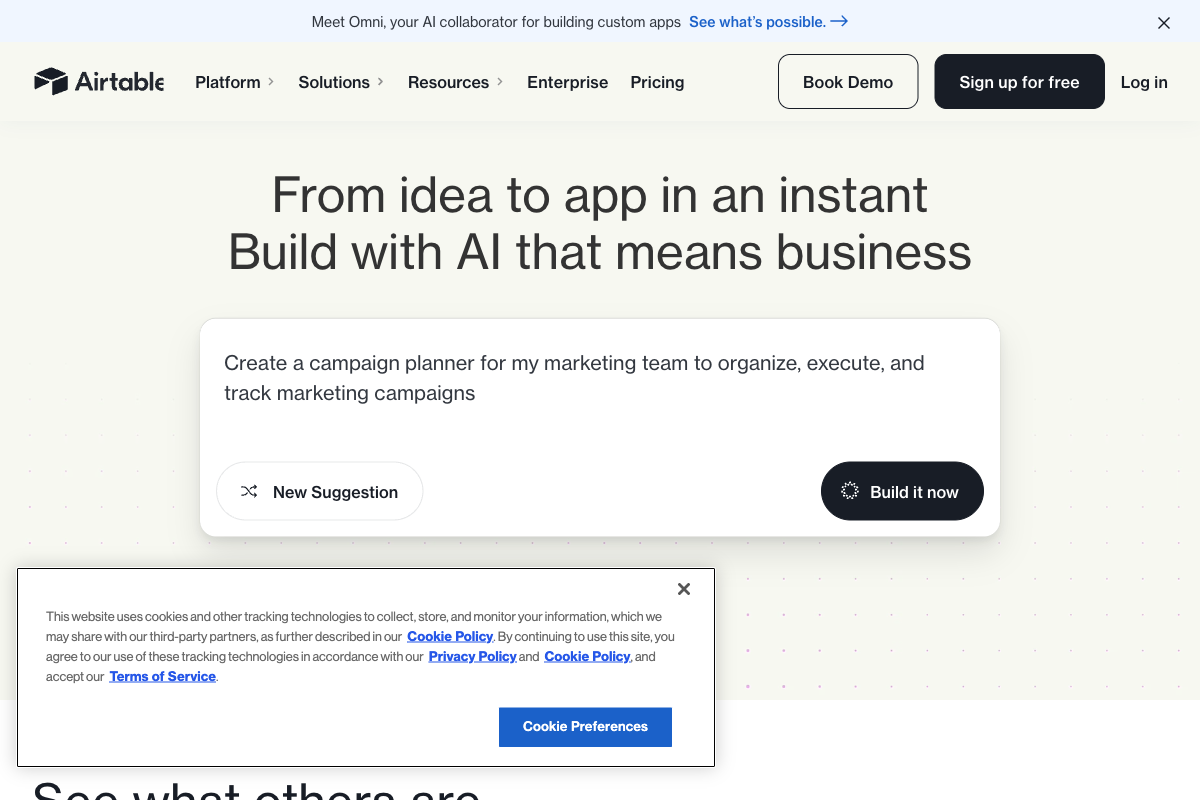
2. Airtable - Best Database and Workflow Automation
Airtable combines the simplicity of a spreadsheet with the power of a database, enhanced by AI-driven automation and insights. The platform excels at managing complex data relationships while providing intuitive automation tools. Airtable research indicates that businesses save an average of 12 hours per week using their automation features, with ROI typically exceeding 300% within the first year.
Key Database Features:
- Intelligent data validation and error detection
- Automated workflow triggers and actions
- AI-powered data categorization and tagging
- Advanced reporting with predictive analytics
- Integration with 1,000+ apps via Zapier and native connectors
- Custom forms and public interfaces
Pricing: Free for basic use / $10-20/month per user for advanced features
Top No-Code App Development Platforms
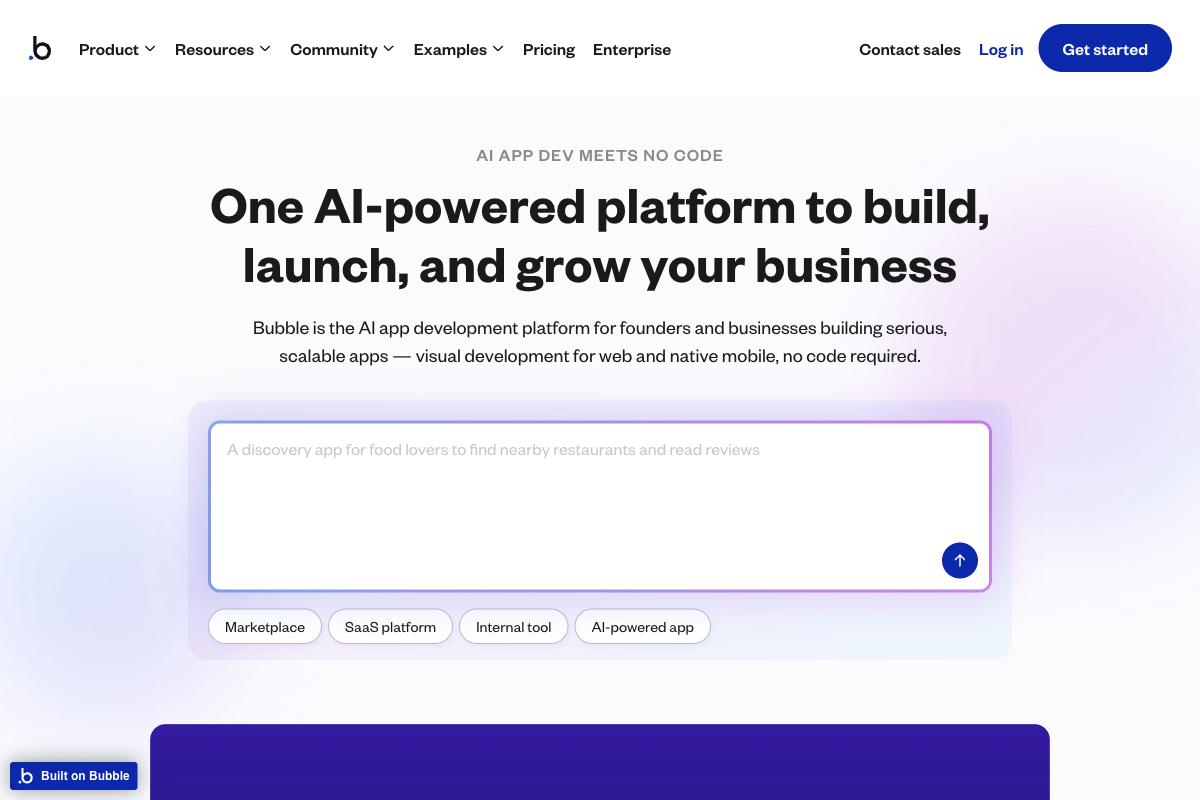
1. Bubble - Most Powerful Web App Builder
Bubble stands out as the most comprehensive no-code platform for building complex web applications. The platform enables creation of sophisticated SaaS products, marketplaces, and enterprise applications without traditional coding. According to Bubble's case studies, over 3 million applications have been built on the platform, with many generating millions in revenue.
Key Development Features:
- Visual programming with complex logic capabilities
- Built-in database with advanced query functions
- API integration and custom plugin ecosystem
- Responsive design with mobile optimization
- User authentication and role-based permissions
- Payment processing and subscription management
Pricing: Free for development / $25-475/month for production apps
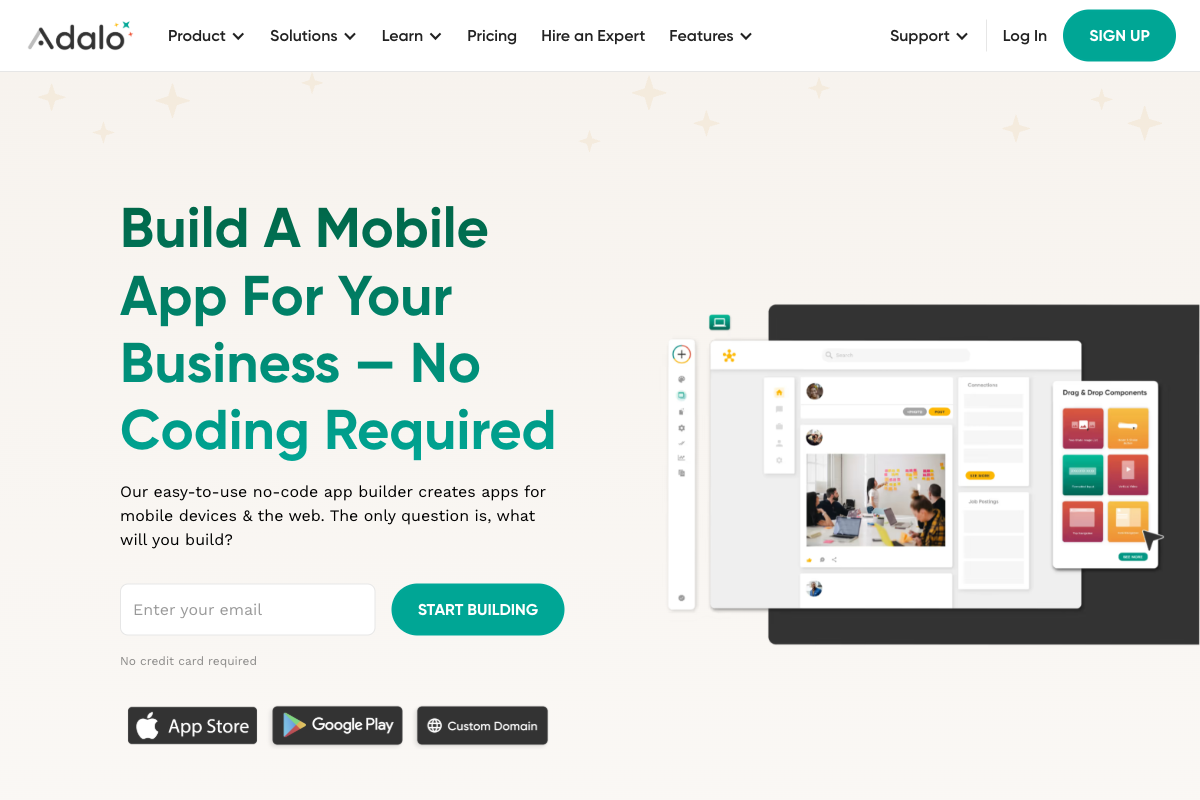
2. Adalo - Best Mobile App Development
Adalo specializes in mobile app development, allowing users to create native iOS and Android applications using a visual interface. The platform provides templates, components, and AI-powered features specifically designed for mobile experiences. Adalo data shows that apps built on their platform achieve 65% faster development cycles compared to traditional mobile development.
Key Mobile Features:
- Native iOS and Android app publishing
- Drag-and-drop mobile interface design
- Push notifications and user engagement tools
- Real-time database with offline capabilities
- In-app purchases and monetization features
- GPS integration and location-based services
Pricing: Free for testing / $45-200/month for published apps
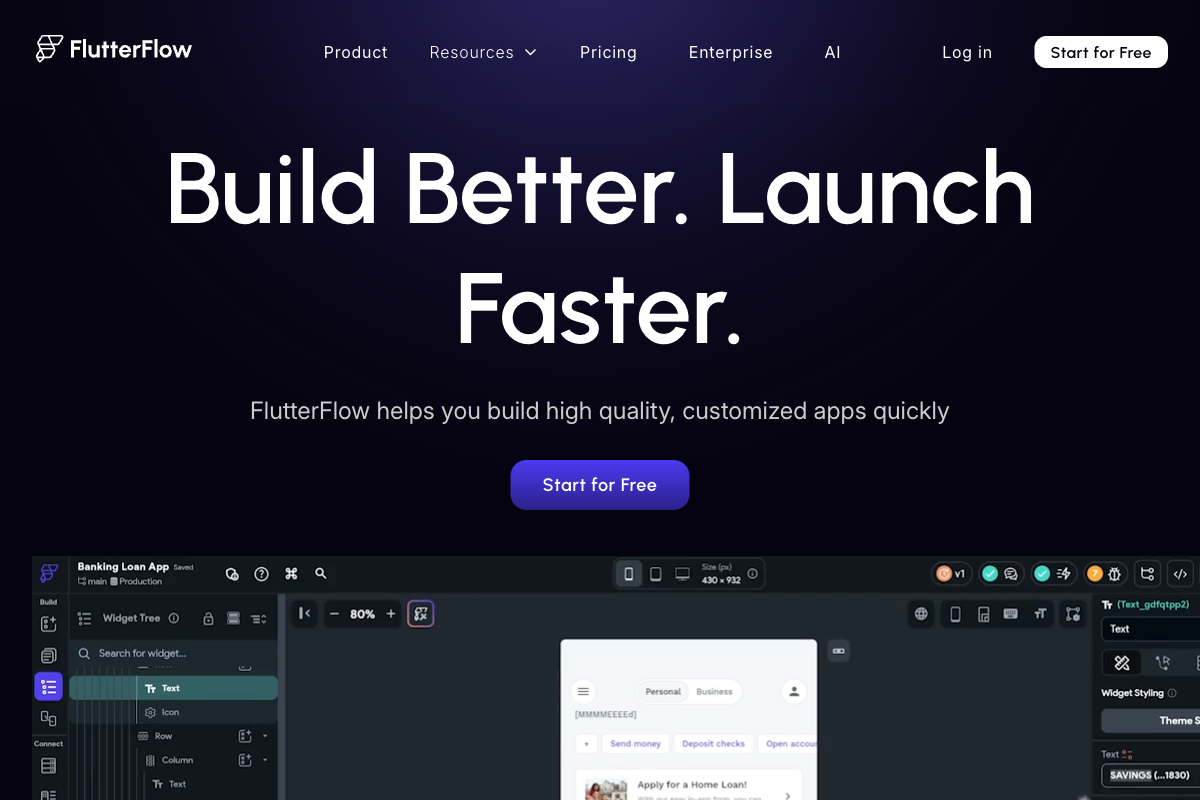
3. FlutterFlow - Advanced Mobile Development
FlutterFlow builds upon Google's Flutter framework to provide a powerful visual development environment for creating cross-platform mobile applications. The platform appeals to both no-code users and developers who want to leverage Flutter's performance without extensive coding. According to FlutterFlow metrics, developers report 5x faster app development compared to traditional Flutter coding.
Best Workflow Automation Platforms
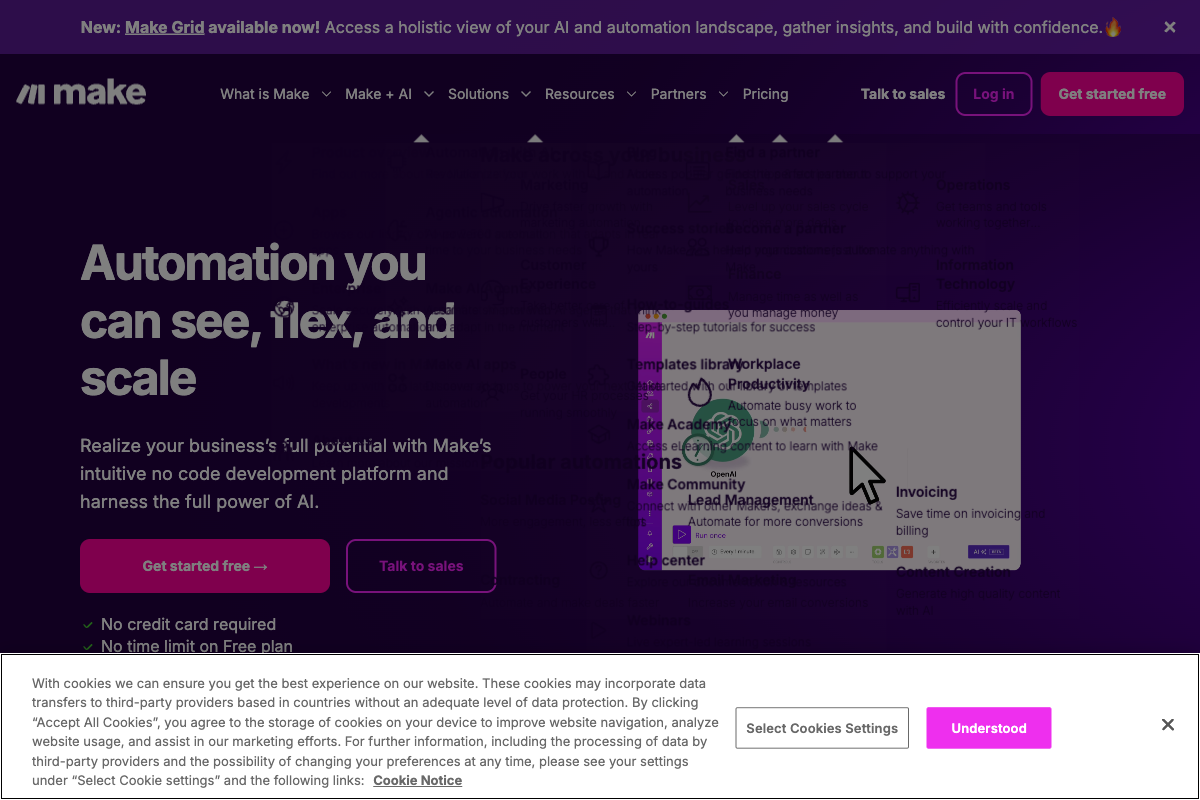
1. Make (formerly Integromat) - Most Advanced Visual Automation
Make provides the most sophisticated visual automation platform, connecting 1,400+ apps and services through an intuitive drag-and-drop interface. The platform excels at complex, multi-step workflows that require advanced logic and data transformation. Make's ROI study demonstrates that businesses typically save 20+ hours weekly per user while reducing manual errors by 95%.
Key Automation Features:
- Visual scenario builder with advanced logic operations
- 1,400+ app integrations with real-time synchronization
- Data transformation and mapping capabilities
- Error handling and debugging tools
- Scheduled and webhook-triggered automations
- Team collaboration and sharing features
Pricing: Free for 1,000 operations/month / $9-29/month for higher volumes
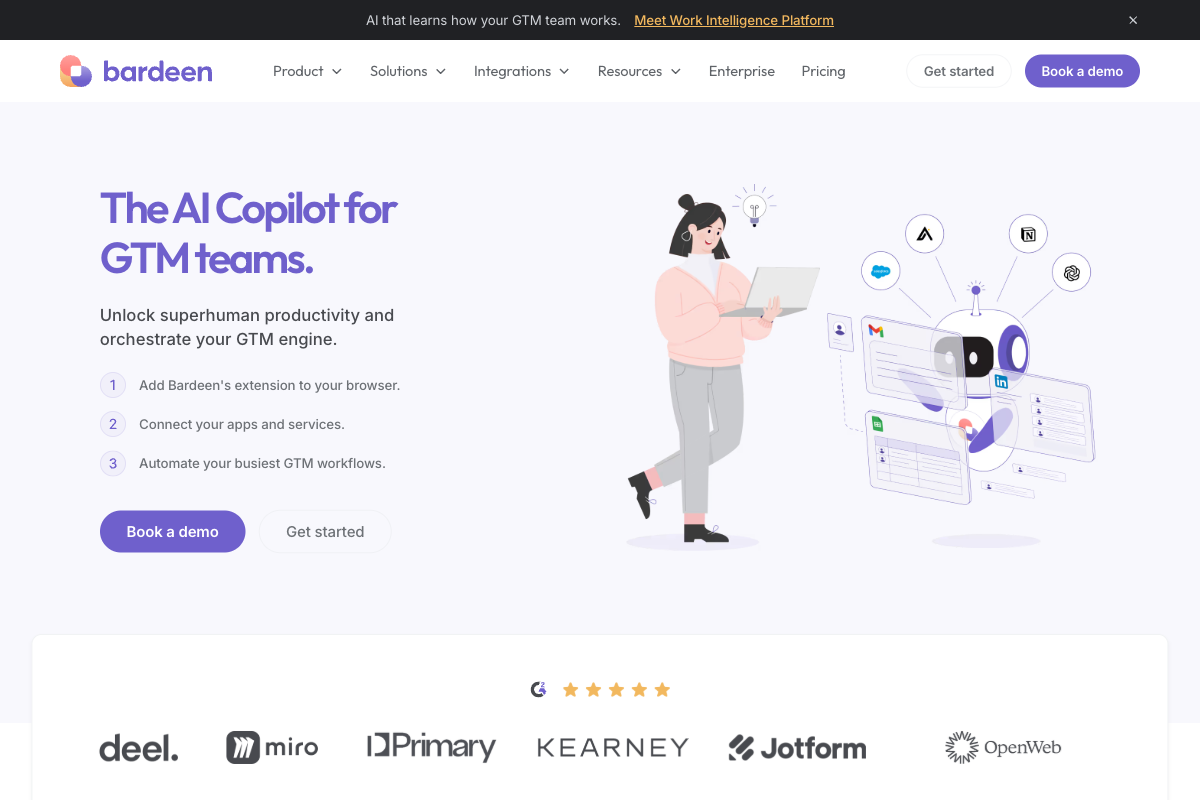
2. Bardeen - AI-Powered Browser Automation
Bardeen focuses on browser-based automation with AI-powered suggestions and pre-built automation templates. The platform excels at automating repetitive web tasks like data extraction, form filling, and research activities. According to Bardeen's productivity report, users save an average of 8 hours weekly through browser automation.
Key Browser Automation Features:
- AI-powered automation suggestions and optimization
- Pre-built templates for common business tasks
- Browser extension for seamless workflow integration
- Data scraping and extraction capabilities
- Integration with popular business applications
- Natural language automation creation
Pricing: Free for basic use / $10-25/month for advanced features
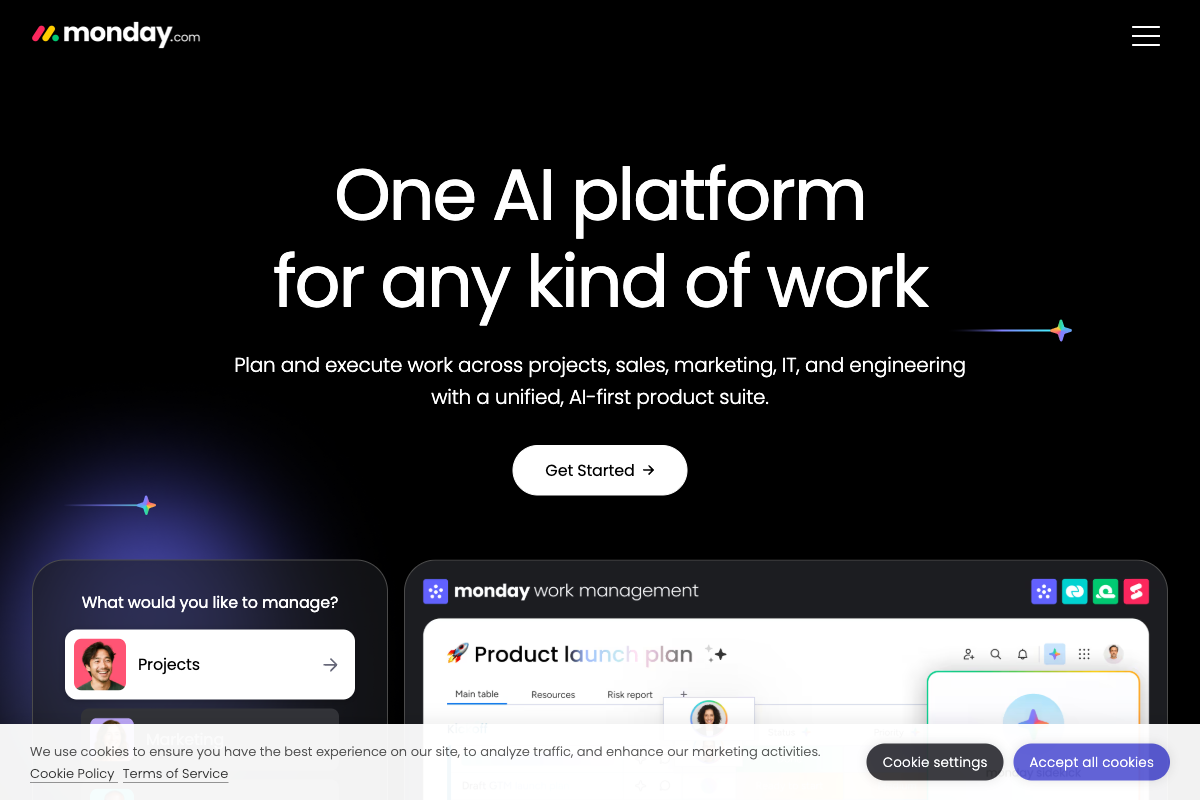
3. Monday.com - Project Management with Automation
Monday.com combines project management with powerful workflow automation, making it ideal for teams that need both coordination and process automation. The platform's AI features include predictive analytics, resource optimization, and intelligent task assignment.
Key Project Automation Features:
- Automated status updates and notifications
- Time tracking and resource allocation
- Custom workflow templates and boards
- Advanced reporting and analytics
- Integration with 40+ business tools
- AI-powered insights and recommendations
Pricing: $8-16/month per user depending on features
Specialized No-Code AI Tools
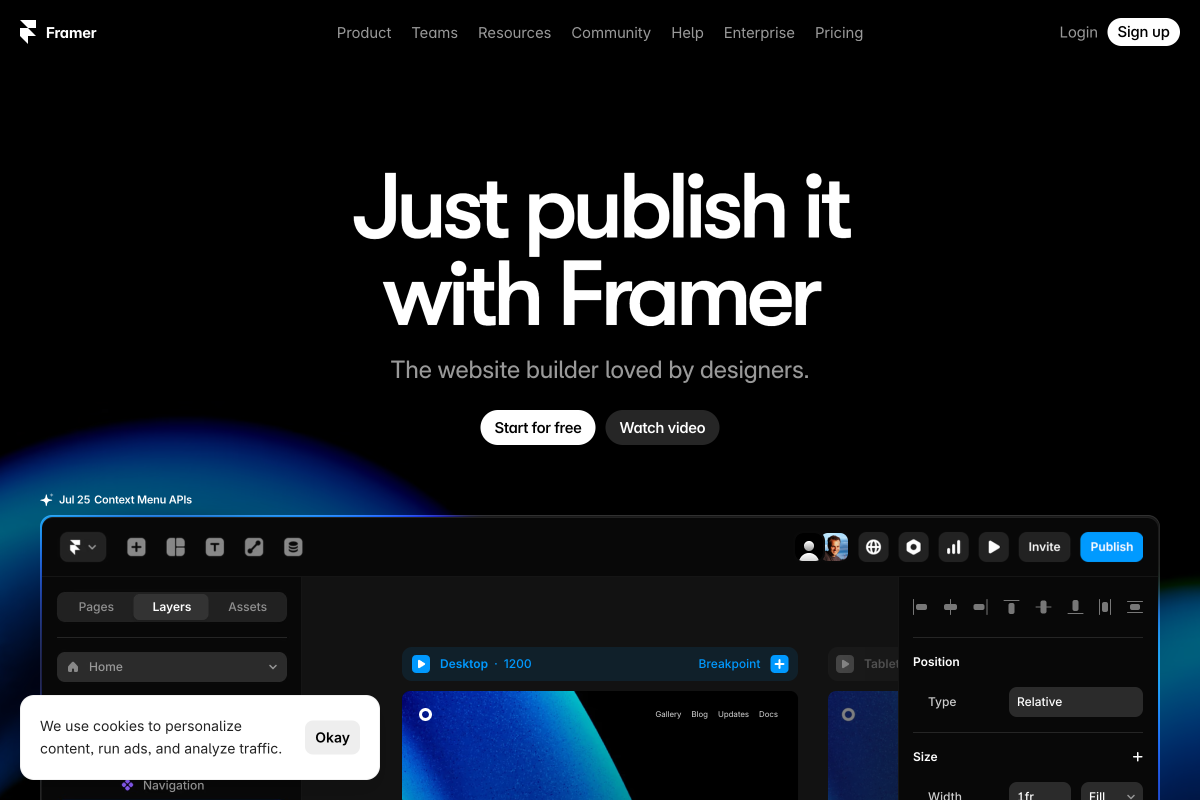
1. Framer - AI-Powered Web Design
Framer revolutionizes web design with AI-powered layout generation, smart component creation, and automatic responsive design. The platform bridges the gap between design and development, allowing designers to create production-ready websites without coding. Framer research shows that designers complete projects 60% faster using their AI features.
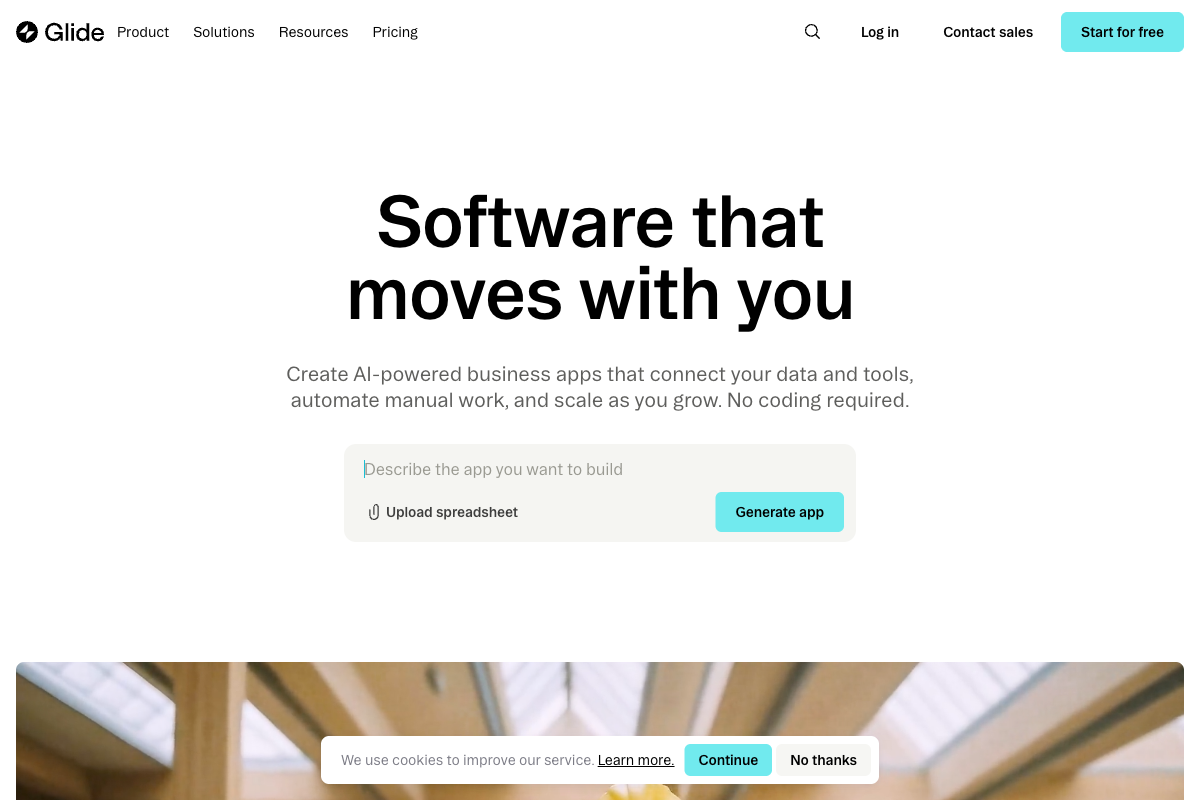
2. Glide - Spreadsheet to App Conversion
Glide transforms Google Sheets into fully functional mobile and web applications with AI-enhanced features. The platform is perfect for businesses that want to quickly convert existing data into interactive applications. According to Glide data, users can create functional apps in under 10 minutes using existing spreadsheet data.
No-Code Platform Comparison Matrix
| Platform | Best For | Complexity Level | Starting Price | Learning Curve |
|---|---|---|---|---|
| Notion | Team workspaces | Medium | Free | Easy |
| Bubble | Complex web apps | High | $25/month | Steep |
| Airtable | Database management | Medium | Free | Moderate |
| Make | Workflow automation | High | Free | Moderate |
| Adalo | Mobile apps | Medium | $45/month | Easy |
| Bardeen | Browser automation | Low | Free | Easy |
| Monday.com | Project management | Medium | $8/month | Easy |
Industry-Specific No-Code Applications
Different industries have unique requirements that specialized no-code tools address:
E-commerce and Retail
- Inventory management: Airtable for product catalogs and stock tracking
- Customer service: Automated chatbots and ticket routing
- Marketing automation: Customer segmentation and personalized campaigns
- Order processing: Automated fulfillment workflows
- Analytics: Sales forecasting and performance dashboards
Professional Services
- Client portals: Bubble for custom client management systems
- Project tracking: Monday.com for service delivery management
- Document automation: Contract generation and approval workflows
- Time tracking: Automated billing and invoicing systems
- Resource planning: Team allocation and capacity management
Healthcare and Medical
- Patient management: Appointment scheduling and records management
- Compliance tracking: Automated regulatory reporting
- Telehealth platforms: Virtual consultation applications
- Medical devices: IoT data collection and analysis
- Insurance processing: Claims automation and verification
According to Forrester research, industry-specific no-code implementations show 65% higher success rates compared to generic solutions.
ROI and Business Impact Analysis
Understanding the financial impact of no-code adoption is crucial for business decisions:
Development Cost Savings
- Traditional development: $50,000-200,000 for custom business applications
- No-code solutions: $5,000-20,000 for equivalent functionality
- Time savings: 80% reduction in development timeline
- Maintenance costs: 60% lower ongoing technical debt
- Iteration speed: 10x faster feature updates and changes
Productivity Improvements
- Workflow automation: 15-25 hours saved weekly per employee
- Data entry reduction: 90% decrease in manual data tasks
- Error reduction: 95% fewer human errors in processes
- Response times: 75% faster customer service resolution
- Decision making: Real-time data availability increases speed by 50%
Long-term Strategic Benefits
- Reduced dependency on technical resources
- Faster adaptation to market changes
- Improved business agility and innovation
- Enhanced data-driven decision making
- Better customer experience through automation
McKinsey studies indicate that organizations implementing no-code solutions see average ROI of 238% within 18 months.
Implementation Strategy and Best Practices
Successful no-code adoption requires strategic planning:
Getting Started Framework
- Identify pain points: Map current manual processes and inefficiencies
- Start small: Begin with simple automation projects to build confidence
- Choose the right platform: Match tools to specific use cases and complexity
- Train your team: Invest in user education and change management
- Scale gradually: Expand successful implementations across departments
- Measure results: Track ROI and productivity improvements
Common Implementation Pitfalls
- Choosing overly complex platforms for simple needs
- Neglecting data security and compliance requirements
- Insufficient user training and adoption support
- Failing to plan for integration with existing systems
- Underestimating ongoing maintenance and updates
Success Metrics to Track
- Time saved on manual processes
- Reduction in development costs
- User adoption rates and satisfaction
- Error reduction in automated processes
- Speed of new feature deployment
- Customer satisfaction improvements
Security and Compliance Considerations
Enterprise adoption of no-code platforms requires attention to security:
Data Protection Standards
- GDPR compliance: Ensure platforms meet European data protection requirements
- SOC 2 certification: Verify security controls and audit compliance
- HIPAA compliance: Healthcare applications need specific protections
- Data encryption: At-rest and in-transit encryption standards
- Access controls: Role-based permissions and authentication
Enterprise Security Features
- Single sign-on (SSO) integration
- Multi-factor authentication requirements
- Audit trails and activity logging
- Data backup and disaster recovery
- Regular security assessments and updates
For businesses requiring additional security measures, consider business credit cards with enhanced fraud protection like the Chase Ink Business Preferred for software purchases.
Future of No-Code AI Platforms
The no-code landscape continues evolving rapidly:
Emerging Trends for 2025-2026
- AI-first development: Platforms with built-in machine learning capabilities
- Natural language programming: Build applications using conversational interfaces
- Advanced integrations: Deeper connections with enterprise systems
- Collaborative development: Real-time team building and editing features
- Edge computing: No-code tools for IoT and edge device applications
Market Predictions
- No-code market projected to reach $65 billion by 2027
- 50% of medium-large enterprises will adopt no-code platforms
- Citizen developers will outnumber professional developers 4:1
- AI-powered code generation will automate 80% of routine development
- Industry-specific platforms will dominate vertical markets
Gartner forecasts that no-code platforms will be responsible for creating more than 60% of business applications by 2027.
Conclusion: Choosing Your No-Code Strategy
The no-code AI revolution offers unprecedented opportunities for businesses to innovate, automate, and scale without traditional development constraints. Whether you choose Notion for comprehensive workspace management, Bubble for complex application development, or Make for advanced automation, the key is starting with clear objectives and realistic expectations.
Begin your no-code journey by identifying specific pain points in your business processes, then select platforms that address those needs while providing room for growth. Remember that no-code tools are most effective when combined with proper planning, user training, and ongoing optimization. The platforms reviewed here represent the current leaders, but the landscape evolves rapidly—stay informed about new developments and be prepared to adapt your strategy.
For businesses investing in no-code transformation, consider using business credit cards that offer technology purchase rewards, such as the Chase Ink Business Cash for software expenses. Explore our comprehensive website builder reviews and hosting comparisons to complete your digital transformation strategy.